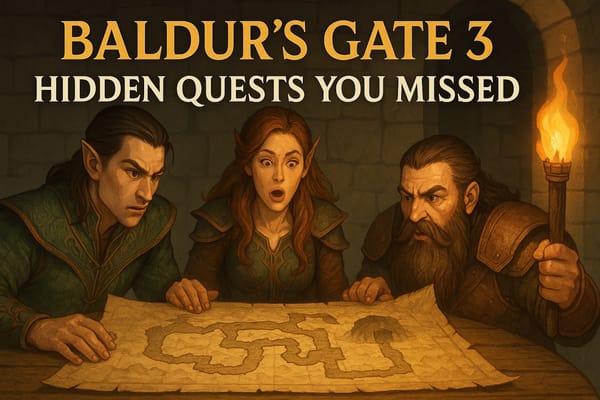A Guide to Properly Conducting a Design Review
Discover how to conduct effective design reviews with practical tips, templates, and best practices. Enhance collaboration and ensure project success.

Whether it’s architecture, software development, gaming design, or any other creative field, one common thread runs through them all: the need for systematic evaluation and iterative feedback. A design review is not just a checkpoint; it’s a critical mechanism to refine ideas, align with goals, and ensure that the final output is of the highest quality. By bringing together diverse perspectives and expertise, a design review fosters collaboration, innovation, and continuous improvement.
In this expanded guide, we delve deep into the essence of design reviews, their benefits, and actionable strategies to conduct them effectively. You’ll also find templates and practical tips to make your review process more structured and impactful. Let’s embark on this journey to mastering design reviews.

What Is a Product Design Review?
A product design review is a structured evaluation process conducted during various phases of a project. It involves assessing design concepts, prototypes, or solutions against predetermined criteria to ensure they meet objectives, are feasible, and align with stakeholder expectations. These reviews can take different forms depending on the project’s scope:
- Formal Reviews: Structured meetings that involve stakeholders, project managers, and design teams to discuss progress, challenges, and next steps.
- Technical Reviews: Focused discussions on the technical feasibility, engineering details, and material choices for the design.
- Collaborative Workshops: Interactive sessions where teams brainstorm solutions, share feedback, and collectively refine designs.
For instance, an architecture firm might conduct a formal review to discuss aesthetic and structural elements, while a software team could hold a technical review to assess code architecture and functionality. Regardless of the context, the ultimate goal remains the same: to ensure the design serves its intended purpose effectively.
What Are the Benefits of a Design Review?
Design reviews are invaluable for any project, offering numerous advantages that enhance both the process and the outcome. Here’s how:
1. Encourages Cross-Functional Collaboration
Design reviews create a platform where team members, stakeholders, and clients can share their insights, ensuring that every perspective is considered. This collaboration not only improves the design but also builds trust and fosters teamwork.
2. Provides Clarity and Direction
By revisiting goals and discussing progress, design reviews help define clear next steps. This clarity reduces ambiguity and ensures that all team members are aligned on priorities.
3. Enhances Quality and Innovation
Regular reviews help identify issues early, enabling teams to make adjustments before they escalate. Additionally, brainstorming during reviews often sparks innovative ideas and creative solutions.
4. Increases Stakeholder Engagement
When stakeholders actively participate in design reviews, they feel more invested in the project’s success. This involvement leads to stronger buy-in and support for the final design.
5. Saves Time and Resources
Addressing potential problems during the design phase minimizes costly revisions later, ensuring the project stays on schedule and within budget.
How to Conduct a Proper Product Design Review
Follow these comprehensive steps to ensure your design review meetings are productive and yield actionable outcomes:
1. Schedule Consistent Review Sessions
Set a regular cadence for design reviews—weekly, bi-weekly, or at key milestones. Consistency ensures that all stakeholders can participate and stay informed about the project’s progress. Use scheduling tools to identify times that accommodate everyone.
2. Define Clear Objectives
Before the meeting, outline its purpose. Are you validating design concepts, addressing technical challenges, or assessing alignment with client expectations? Clear objectives help focus discussions and maximize efficiency.
3. Prepare Thoroughly
Share relevant materials, such as prototypes, mockups, or performance metrics, with participants in advance. This allows attendees to review them beforehand and come prepared with constructive feedback.
4. Assign a Neutral Moderator
A facilitator can ensure the meeting stays on track, mediate discussions, and manage time effectively. This role is particularly important for large or contentious reviews.
5. Encourage Open and Respectful Communication
Establish ground rules for the discussion to ensure a positive environment. For example:
- Allow participants to ask questions without interruption.
- Limit responses to concise, actionable feedback.
- Avoid personal criticism; focus on the design.
6. Document Feedback and Decisions
Use a structured template to record key points, decisions, and action items. This documentation ensures accountability and provides a reference for future reviews.
Product Design Review Templates
Templates streamline the review process, providing a consistent framework for capturing insights and decisions. Below are some examples:
Formal Design Review Agenda Template
This template structures the meeting into five key sections:
- Overview (5 minutes): Outline the agenda and set expectations.
- Background (15 minutes): Present prototypes, goals, and key performance indicators (KPIs).
- Design Review (20 minutes): Discuss design elements, challenges, and potential solutions.
- Feedback Summary (10 minutes): Recap key points and address outstanding questions.
- Next Steps (10 minutes): Define priorities and assign responsibilities.
Download this template from Smartsheet.
Critical Design Review Checklist
This checklist ensures all technical and functional requirements are addressed before moving forward. It includes sections for:
- System implementation.
- Design challenges and risk mitigation.
- Approval and sign-off by stakeholders.
Download this checklist from Smartsheet.
Planning Design Review Template
Ideal for construction projects, this template includes:
- Site plan requirements.
- Architectural scales and landscaping details.
- Contact information for project owners and representatives.
Download this template from Sample.net.
Tips for Running a Successful Design Review Meeting
To make the most of your design reviews, follow these best practices:
1. Prioritize Preparation
Ensure all participants have the necessary materials and context ahead of time. Well-prepared attendees contribute more effectively to discussions.
2. Foster a Collaborative Environment
Encourage team members to share their ideas openly and respectfully. A supportive atmosphere enhances creativity and problem-solving.
3. Commit to Actionable Outcomes
Conclude each meeting with a clear list of decisions and next steps. Assign responsibilities and set deadlines to maintain momentum.
4. Avoid Overloading Meetings
Focus on a manageable number of topics to ensure thorough discussions and avoid overwhelming participants.
5. Align with Project Goals
Regularly revisit the project’s objectives to ensure the design remains on track and serves its intended purpose.
The Bottom Line
Design reviews are a cornerstone of successful project management, providing opportunities to refine ideas, address challenges, and align efforts. By following a structured approach and leveraging templates, you can streamline the review process, foster collaboration, and achieve outstanding results.
Whether you’re designing a skyscraper, developing cutting-edge software, or crafting an immersive video game, the principles of effective design reviews apply universally. Implement these strategies and templates to elevate your projects and deliver exceptional outcomes.
Source: Design Review – Learn How to Conduct a Proper One
Don’t forget to explore our previous post: Efficient Project Development with Release Management