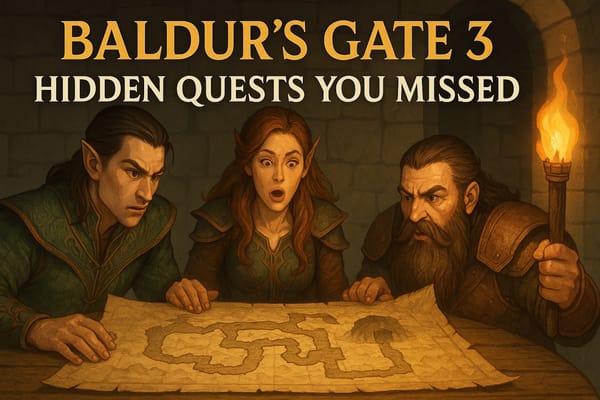Boost Employee Wellbeing with Effective Workload Management
Discover how effective workload management can boost productivity and improve employee well-being. Learn strategies, tools, and tips to optimize workloads.

Managing responsibilities in the workplace can often feel like a juggling act, whether you’re running a small business or working in a corporate environment. The challenge of balancing tasks, meeting deadlines, and avoiding burnout is universal. When workloads become overwhelming, productivity declines, morale suffers, and employee well-being takes a significant hit.
This is where workload management comes in. By adopting effective workload management strategies, you can improve team productivity, create a healthier work environment, and ensure employees are happier and less stressed.
This comprehensive guide explores workload management's benefits, common challenges, and actionable strategies to help your business thrive.

What Is Workload Management?
Workload management involves planning, distributing, and monitoring tasks to optimize performance while maintaining employee well-being. It ensures that workloads are balanced, realistic, and aligned with the team’s capacity.
Why Is Workload Management Important?
- Prevents employee burnout by avoiding task overload.
- Ensures projects are completed on time and within budget.
- Enhances team morale and overall job satisfaction.
- Helps managers identify inefficiencies and improve processes.
At its core, workload management is about creating a sustainable and productive work environment where employees can perform at their best.
Benefits of Effective Workload Management
When implemented correctly, workload management offers several advantages for both employees and businesses:
1. Improved Time Management
Prioritizing tasks ensures that critical deadlines are met without unnecessary delays. Employees can focus on high-priority tasks, leading to better time utilization.
2. Enhanced Productivity
By assigning tasks based on individual strengths and availability, teams can achieve higher efficiency and output.
3. Better Employee Well-Being
A well-balanced workload reduces stress, boosts morale, and fosters a positive work environment, leading to increased job satisfaction and retention.
4. Optimized Resource Utilization
Effective workload management ensures that all resources, including time, skills, and tools, are used efficiently.
5. Increased Transparency and Accountability
Workload tracking provides clarity on who is responsible for what, helping teams stay organized and accountable.
Common Causes of Work Overload
Understanding the root causes of workload imbalance is essential to address the problem effectively. Here are some common culprits:
1. Unrealistic Deadlines
Tight or impractical deadlines put undue pressure on employees, leading to rushed and subpar work.
2. Poor Task Allocation
Assigning the wrong tasks to the wrong people can lead to inefficiencies and frustration.
3. Lack of Communication
Miscommunication or unclear instructions can cause confusion and delays in task completion.
4. Limited Resources
Insufficient manpower, tools, or time can result in overburdened employees.
5. Toxic Work Environment
A workplace with favoritism, micromanagement, or lack of support can exacerbate workload issues.
How to Manage Workloads Effectively
To address workload challenges, you need a structured approach. Here are actionable strategies to optimize workload management:
1. Create a Clear Schedule
Develop a detailed schedule that outlines tasks, deadlines, and responsibilities. Use tools like Gantt charts or project management software to visualize timelines and dependencies.
2. Prioritize Tasks
Identify high-priority tasks and focus on completing them first. Use frameworks like the Eisenhower Matrix to categorize tasks based on urgency and importance.
3. Balance Workloads
Distribute tasks evenly among team members based on their skills, availability, and capacity. Avoid overloading any individual with excessive responsibilities.
4. Set Realistic Goals
Ensure that goals and deadlines are achievable within the available resources and time frame.
5. Optimize Processes
Streamline workflows by eliminating unnecessary steps and automating repetitive tasks.
6. Promote Work-Life Balance
Encourage employees to take breaks, use their vacation days, and avoid overworking. Flexible work arrangements can also help reduce stress.
7. Foster Open Communication
Create an environment where employees feel comfortable discussing workload concerns. Regular check-ins and feedback sessions can help managers identify and address issues early.
8. Utilize Task Management Tools
Leverage tools like Microsoft Excel, Trello, or Asana to track tasks, deadlines, and progress. These tools provide visibility into workloads and help managers make informed decisions.
9. Train Managers
Equip managers with the skills to delegate effectively, monitor workloads, and support their teams.
How to Create a Workload Management Template
A workload management template is a practical tool to track and balance tasks effectively. Here’s a step-by-step guide to creating one in Microsoft Excel:
- Open a New Excel File: Start with a blank spreadsheet.
- Add Columns: Include columns for the following:
- Employee Name
- Task Description
- Priority Level (High, Medium, Low)
- Estimated Completion Time
- Deadline
- Task Status (Not Started, In Progress, Completed)
- Input Data: Populate the template with current tasks and employee assignments.
- Use Conditional Formatting: Highlight high-priority tasks or overdue items for better visibility.
- Update Regularly: Keep the template up-to-date to reflect changes in tasks or deadlines.
This simple yet effective template can help you stay organized and ensure that workloads are managed efficiently.
Tips for Maintaining Employee Well-Being
Workload management isn’t just about completing tasks; it’s also about ensuring your team is happy and healthy. Here are some tips to support employee well-being:
1. Encourage Regular Breaks
Short breaks throughout the day can improve focus and reduce fatigue.
2. Recognize and Reward Achievements
Celebrate milestones and acknowledge hard work to boost morale.
3. Provide Training Opportunities
Offer professional development programs to help employees build skills and confidence.
4. Address Burnout Early
Watch for signs of burnout, such as decreased productivity or absenteeism, and take proactive steps to address it.
5. Create a Positive Work Environment
Foster a culture of collaboration, respect, and support to keep employees motivated.
Tools for Workload Management
Investing in the right tools can make a significant difference in workload management. Microsoft Office, particularly Excel, is a versatile and user-friendly option for creating and managing workload templates.
Key Features of Microsoft Excel for Workload Management:
- Customizable templates for task tracking.
- Conditional formatting for prioritization.
- Compatibility across devices for seamless collaboration.
Affordable licenses for Microsoft Office 2021 Professional Plus are available through platforms like RoyalCDKeys, making it accessible for businesses of all sizes.
Conclusion
Workload management is an essential practice for improving productivity, fostering employee well-being, and driving business success. By prioritizing tasks, balancing workloads, and investing in the right tools, you can create a work environment that supports both efficiency and happiness.
Start implementing the strategies outlined in this guide to transform your workplace into a more productive and positive space. Remember, a well-managed workload isn’t just about completing tasks—it’s about creating a thriving team that feels valued and empowered.
Source: Workload Management - How To Improve Employees’ Wellbeing
Check out our latest post: Create a Team Charter Template Quickly with These Steps