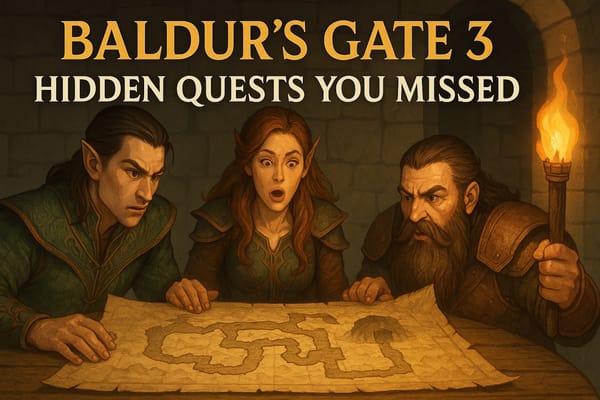Create a Community Service Form Template: A Complete Guide
Learn how to create a community service form template for tracking volunteer activities. Get examples, tips, and ready-to-use templates for any organization.

Community service is an essential activity in building stronger societies. It allows individuals to contribute meaningfully, foster social responsibility, and gain valuable experience. For organizations and institutions managing community service, having proper documentation is critical. A community service form template streamlines this process, ensuring accurate record-keeping, better organization, and enhanced accountability.
In this article, we will delve into the features, benefits, and types of community service forms. We will also provide tips on how to create and utilize these templates effectively. Whether you're running a non-profit, managing school projects, or facilitating court-mandated service, this guide will help you optimize your documentation process.
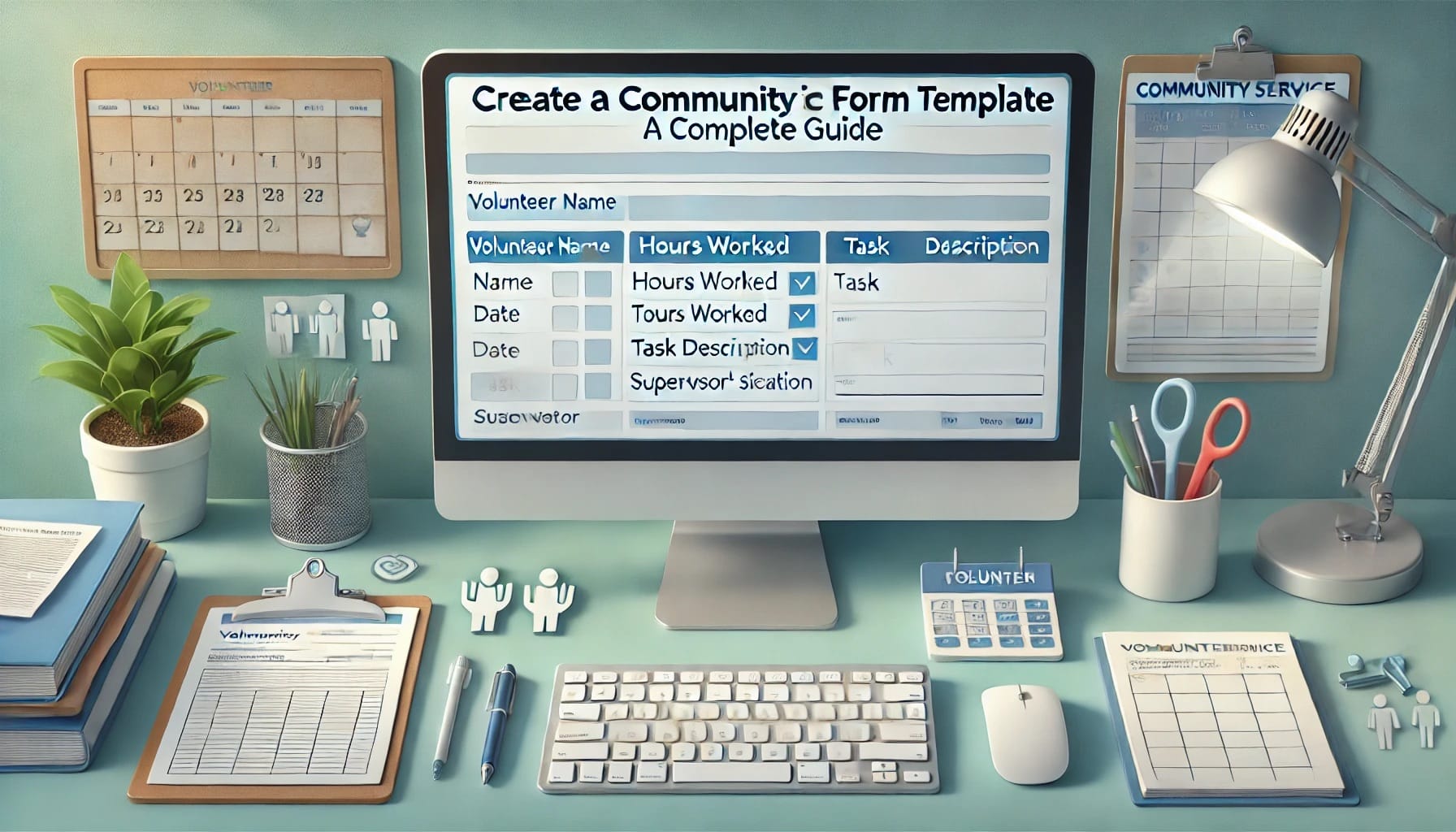
What Is a Community Service Form?
A community service form is a structured document used to track and manage volunteer activities. It captures details such as the volunteer’s personal information, hours worked, tasks completed, and supervisor approvals. These forms serve multiple purposes:
- Record of Service: Verifies the completion of service hours for educational, professional, or legal requirements.
- Proof of Contribution: Demonstrates the individual’s involvement in community activities for resumes or applications.
- Organizational Management: Helps service centers monitor volunteer participation and allocate resources effectively.
Why Use a Community Service Form?
Community service forms are indispensable for organizations and volunteers alike. Here’s why:
1. Accurate Tracking of Service Hours
Organizations need a reliable way to track volunteer contributions. Forms ensure precise documentation of hours worked and activities performed.
2. Legal and Compliance Requirements
For court-mandated community service, forms act as legal proof of compliance with the required hours and activities.
3. Volunteer Recognition
A completed community service form highlights the volunteer’s dedication and can be used to recognize their efforts publicly or privately.
4. Enhanced Organization
Having structured forms ensures that all relevant information is captured and stored systematically.
5. Simplified Reporting
Organizations can compile data from completed forms to generate reports, evaluate project success, and strategize future initiatives.
Types of Community Service Forms
There are different types of community service forms designed for specific purposes. Understanding these variations will help you choose or create the right form for your needs.
1. Community Service Hours Form
- Focuses on tracking the number of hours a volunteer has worked.
- Ideal for general-purpose use in non-profits and schools.
2. Court-Mandated Community Service Form
- Used for legal compliance.
- Includes fields like the defendant’s name, case number, and verified hours.
- Requires stricter validation, often signed by supervisors and notaries.
3. Goodwill Community Service Form
- Designed for volunteers applying to community centers like Goodwill.
- Includes an application section where volunteers state their reasons for joining.
4. School Community Service Project Form
- Tailored for educational institutions.
- Includes sections for student details, parental consent, and school approvals.
5. Community Service Project Form
- Tracks multiple volunteers working on a specific project.
- Useful for events like food drives or park clean-ups.
Creating a Community Service Form
Step 1: Choose the Right Format
Decide whether the form will be physical or digital. For physical forms, use professional software like Microsoft Word. For digital forms, consider platforms like Google Forms or Smartsheet.
Step 2: Include Essential Fields
Ensure your form captures all necessary details:
- Volunteer Information: Name, contact details, and affiliation.
- Service Details: Dates, hours worked, and tasks completed.
- Supervisor Signatures: Approvals from project managers or coordinators.
- Additional Fields: For court-mandated forms, include legal references like case numbers.
Step 3: Customize for Specific Needs
Adapt your template based on the organization’s requirements. For example, schools may need parental consent, while non-profits may include donor acknowledgments.
Step 4: Add Branding
Incorporate your organization’s logo, name, and color scheme to make the form visually appealing and recognizable.
Ready-to-Use Community Service Form Templates
If you don’t want to create a form from scratch, here are some free templates you can download and customize:
Template 1: Community Service Verification Form
- Includes time schedules and fields for supervisor approvals.
- Ideal for schools or general non-profit use.
Template 2: Court-Mandated Service Form
- Includes detailed fields for legal references and strict verification.
Template 3: Goodwill Volunteer Form
- Features an application section for volunteers to explain their motivations.
Template 4: Service Hour Tracker
- Simple design to record hours worked.
Template 5: High School Volunteer Form
- Tailored for students, includes parental consent fields.
Most Common Community Service Activities
Community service is diverse, ranging from environmental projects to social inclusion initiatives. Here are some popular examples:
- Assisting at local shelters or service centers.
- Delivering supplies to schools or nursing homes.
- Organizing food drives.
- Helping at retirement homes.
- Supporting people with disabilities in social settings.
Why Microsoft Word Is Ideal for Creating Forms
Microsoft Word is a versatile tool for designing and editing community service forms. It offers:
- Templates: Pre-designed options to save time.
- Customization: Easy to adjust layouts, fonts, and colors.
- Accessibility: Widely available and familiar to most users.
- Integration: Compatible with other Office Suite tools for enhanced functionality.
If you don’t already have access to Microsoft Word, platforms like RoyalCDKeys offer affordable options to purchase genuine software.
Tips for Optimizing Community Service Forms
- Use Clear Language: Ensure the form is easy to understand. Avoid jargon.
- Double-Check Accuracy: Verify all fields before finalizing.
- Make It Mobile-Friendly: For digital forms, optimize for mobile devices to increase accessibility.
- Test the Form: Have volunteers fill out a draft version and provide feedback.
Conclusion
A well-crafted community service form template is essential for managing volunteer activities effectively. It ensures accurate record-keeping, simplifies compliance, and highlights the contributions of volunteers. Whether you’re working with schools, non-profits, or community centers, these forms play a pivotal role in organizing and tracking service efforts.
By understanding the different types of community service forms and following best practices, you can create or customize templates that meet your specific needs. Start today to streamline your processes and empower volunteers to make a greater impact.
Source: What Is a Community Service Form Template - With Examples
Take a look at our previous article: Boost Your Brand with a Powerful EPK Template