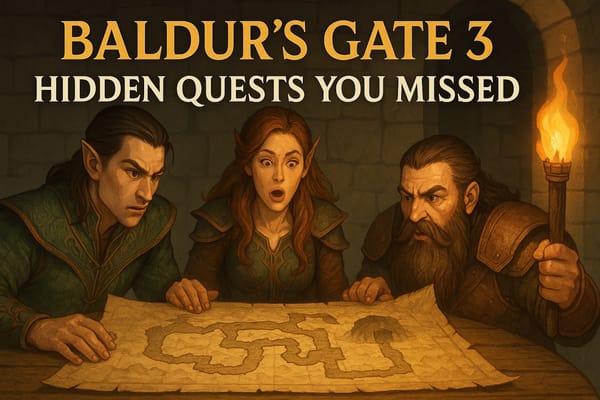Design a Workback Schedule That Streamlines Your Business
Master the art of project planning with a workback schedule. Learn how to create a reverse timeline to meet deadlines and boost efficiency.

Managing a project when all you have is a due date can be stressful for project managers. Constructing a detailed project schedule with minimal initial guidance requires well-thought-out strategies and precise planning. Luckily, the workback schedule is a powerful tool that can turn this chaos into a clear, actionable plan. This project management method can make all the difference in efficiently coordinating project tasks and meeting deadlines.
In this guide, we’ll walk you through how to create a workback schedule template that will streamline your projects. By following these steps, you’ll be equipped to manage timelines effectively and achieve your project goals.
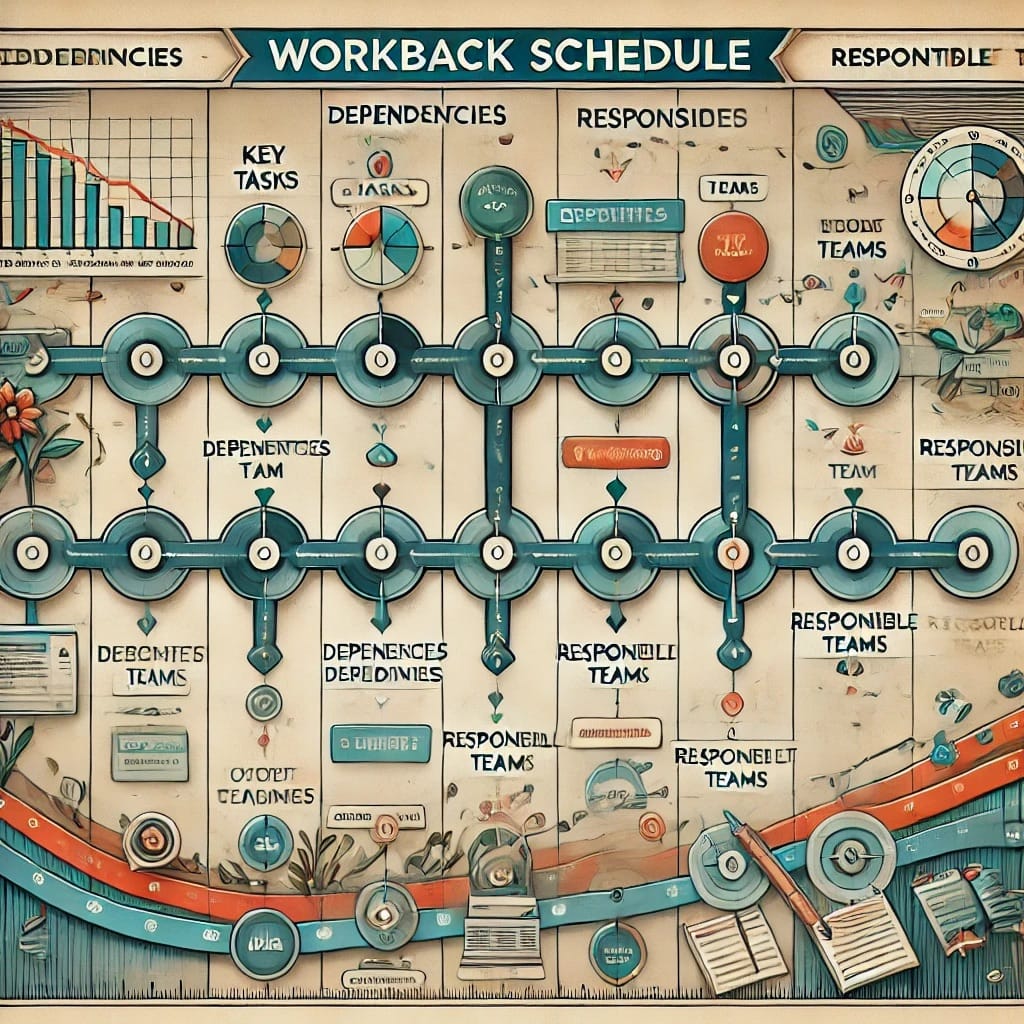
What Is a Workback Schedule?
A workback schedule is a project management technique that helps you map out tasks and timelines starting from the project's due date and working backward to its start date. By using this method, project managers can ensure that all deliverables are completed on time and resources are allocated efficiently. This reverse approach is crucial for projects with fixed deadlines, as it provides a clear breakdown of each task needed to meet the final goal.
A workback schedule isn’t just useful for setting timelines; it’s an essential communication tool. It helps align team members, stakeholders, and resources to ensure everyone understands their role and responsibilities.
Why Is a Workback Schedule Important?
Workback schedules are essential for effective project management for several reasons:
- Time Management: They allow teams to manage strict deadlines by setting clear task completion dates, ensuring that work progresses smoothly without last-minute panic.
- Resource Optimization: Workback schedules help allocate resources efficiently, avoiding bottlenecks and overuse of assets.
- Identify Unrealistic Deadlines: By mapping out the project in reverse, you can determine whether the proposed timeline is feasible. If it isn’t, adjustments can be made proactively.
- Effective Communication: A well-structured workback schedule improves communication among team members and stakeholders, keeping everyone informed and engaged.
These benefits make workback schedules a must-have tool for any project, from launching a new product to coordinating a marketing campaign.
How to Create a Workback Schedule Template
Now that you understand the importance of a workback schedule, let’s dive into the steps needed to create one. Follow these guidelines to set up a template that ensures success.
1. Define the Due Date
The first step in creating a workback schedule is to set the project’s due date. Since everything in this method works backward from the end date, establishing a fixed deadline is crucial. Discuss the due date with stakeholders, clients, and your project team to ensure it's realistic.
Negotiating timelines upfront can help prevent rushed work and ensure there’s enough time for quality checks and revisions. Clear communication from the start sets a strong foundation for project success.
2. Outline All Project Tasks and Estimate Time for Each
Next, identify all the tasks required to complete the project. Break down the project into manageable components, specifying each step needed to achieve the final deliverable. Then, estimate the time required for each task.
If you're unsure about time estimates, consult with team members who are experts in those areas. Their insights will ensure your timeline is realistic and thorough. This step may seem complex, but it’s easier once you have a complete list of tasks.
3. Analyze Available Resources
Resource analysis is critical when planning your workback schedule. Assess your available resources, including team members, tools, and budget. Understanding your resource pool ensures that you can assign tasks effectively and avoid resource shortages.
The more accurate your analysis, the smoother your project will run. Take note of any constraints and adjust your timeline as necessary.
4. Match Tasks with Resources
Once you’ve outlined tasks and analyzed resources, allocate your resources accordingly. Assign team members to specific tasks, making sure that everyone is clear on their responsibilities. Matching the right resources to the right tasks increases efficiency and minimizes delays.
If you discover resource gaps, address them early. You may need to hire additional staff, invest in new tools, or redistribute tasks.
5. Set the Project Start Date
Now that you have mapped out the tasks and allocated resources, calculate the project’s start date. This involves working backward from the due date and subtracting the time required for each task.
Make sure to confirm the start date with your team to ensure everyone is prepared to begin. This step ensures that your project timeline is both practical and achievable.
6. Create Multiple Versions of Your Schedule
Don’t settle on the first version of your workback schedule. Experiment with different scenarios to find the most optimized plan. Testing various schedules helps you identify the most efficient timeline and prepares you for potential challenges.
Review each version, considering factors like resource constraints and task dependencies. Once you’ve refined your schedule, select the version that best meets your project requirements.
Where to Create a Workback Schedule Template
You have many options for creating a workback schedule, ranging from specialized project management tools to general software. Microsoft Excel is one of the most versatile platforms for this purpose. It offers a range of features, such as formulas and Gantt charts, to make scheduling straightforward.
Why Choose Microsoft Excel?
- Customizable Templates: Excel allows you to create tailored templates that suit your project needs.
- Ease of Use: Excel is user-friendly and widely recognized, making it easy to share and collaborate.
- Advanced Features: From automated calculations to data visualization, Excel has everything you need to create a comprehensive workback schedule.
If you don’t have Microsoft Office, you can buy an activation key at RoyalCDKeys for a lower price compared to other retailers. Investing in Excel can save you time and effort across various business tasks.
Ready-to-Use Workback Schedule Templates
If building a workback schedule from scratch seems daunting, don’t worry. Here are some pre-designed templates you can use:
Template 1: Simple Workback Schedule
Ideal for straightforward projects, this template offers a basic timeline and is easy to customize.
Template 2: Workback Schedule with Gantt Chart
Perfect for visualizing task dependencies and timelines, this template is great for complex projects.
Template 3: Deadline Calendar
This template emphasizes deadlines and is suitable for projects with multiple key milestones.
Conclusion on Workback Schedules
A workback schedule is a powerful tool for planning and executing projects with tight deadlines. Although it may seem complicated initially, the process becomes manageable once you get the hang of it. Detailed planning, clear communication, and resource analysis are crucial to making it work.
Every element, from task allocation to timeline adjustments, plays a role in the success of your project. A well-crafted workback schedule keeps everyone on track and ensures high-quality results.
Now that you’re equipped with the knowledge to create an effective workback schedule, it’s time to put your skills into practice. Whether you use a ready-made template or build your own, this tool will elevate your project management game.
Source: How to Create the Perfect Workback Schedule for Your Business
Take a look at our newest content here: Build a Winning Target Operating Model for Your Business