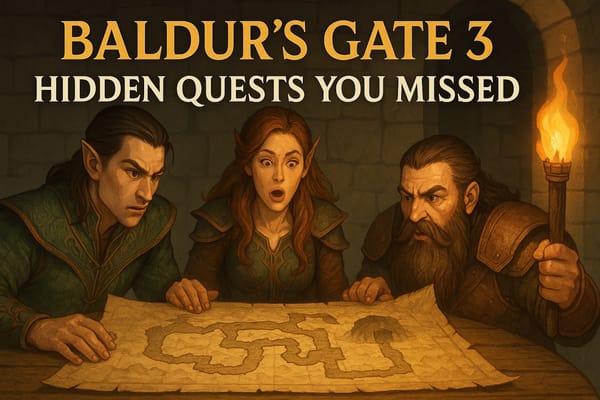How to Download Subnautica Safely on Steam
Ensure a secure Subnautica download on Steam with our step-by-step guide. Avoid risks and start your underwater adventure today!
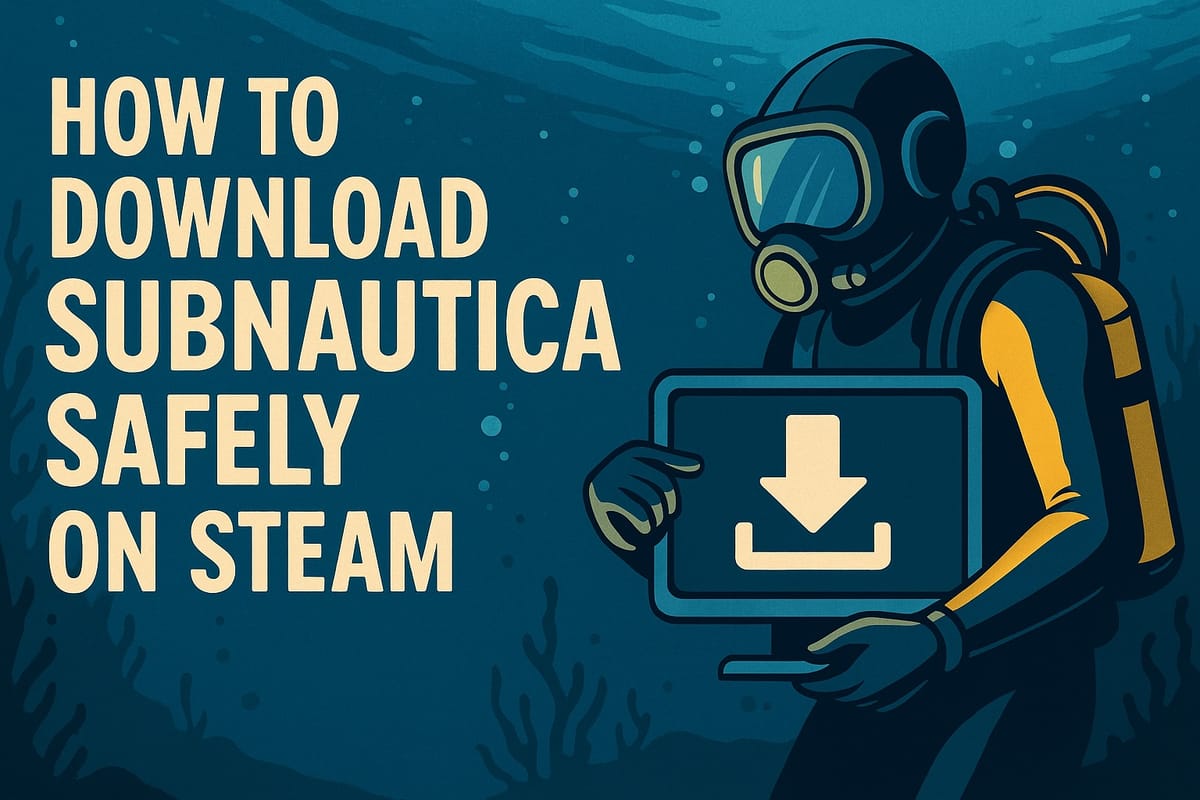
Exploring the depths of alien oceans and uncovering mysterious underwater worlds in Subnautica provides gamers with an experience unlike any other. However, ensuring a safe, secure, and seamless download from Steam is crucial for fully immersing yourself in this stunning underwater adventure. Here’s a detailed guide on how to download and install Subnautica securely on Steam, ensuring your gaming experience begins smoothly.

Why Steam is the Ideal Platform for Subnautica
Steam has become synonymous with quality gaming experiences due to its robust security, ease of use, and reliable updates. Choosing Steam guarantees you:
- Legitimate Copies: Secure and authentic versions of games, free from piracy concerns.
- Continuous Updates: Easy access to updates and game enhancements automatically.
- Community Support: Connect and share experiences with other Subnautica players worldwide.
Preparing Your Computer for Subnautica
Before you dive into Subnautica’s aquatic adventures, ensure your system meets the game’s technical requirements:
Minimum Requirements:
- Operating System: Windows Vista SP2 or newer, 64-bit
- Processor: Intel Haswell 2 cores / 4 threads @ 2.5GHz or equivalent
- Memory: 4 GB RAM
- Graphics: Intel HD 4600 or equivalent
- Storage: 20 GB available space
Recommended Requirements:
- Processor: Intel Haswell 4 cores / 4 threads @ 3.2GHz or equivalent
- Memory: 8 GB RAM
- Graphics: Nvidia GTX 550 Ti or equivalent, 2GB VRAM
Meeting these specifications ensures optimal gameplay performance and graphics quality.
Step-by-Step Guide for a Safe Subnautica Download
Follow these clear steps to safely download Subnautica:
Step 1: Install Steam
First, ensure you have the Steam client installed. Visit the official Steam website to download and install the client safely.
Step 2: Create or Log into Your Steam Account
Open Steam and either create a new account or log into your existing one. Steam accounts are free and easy to set up.
Step 3: Locate and Purchase Subnautica
Once logged in, search for Subnautica within the Steam Store. Alternatively, you can securely purchase a Subnautica Steam CD Key from RoyalCDKeys to activate within your Steam account. RoyalCDKeys provides competitive pricing, ensuring a secure, legitimate key that you can redeem directly on Steam.
Step 4: Download and Install the Game
After adding Subnautica to your Steam Library, click on “Install” to begin downloading. Steam will automatically handle the installation once the download completes.
Troubleshooting Common Issues
Occasionally, users may experience some challenges. Here are quick fixes for common issues:
- Slow Download Speed: Check your internet connection or switch your download server within Steam’s settings.
- Game Doesn’t Launch: Ensure your graphics card drivers are updated. Restarting your computer and verifying game files within Steam can also help.
- Installation Problems: Use the "Verify Integrity of Game Files" option in Steam's properties for Subnautica to resolve file corruption issues.
Enhancing Your Subnautica Experience Safely
Once installed, you might consider customizing your experience through mods. Always ensure you download mods from reputable sites, confirm they are compatible with your game version, and follow installation instructions carefully.
Secure Your Game with RoyalCDKeys
If you're looking for a secure, budget-friendly alternative to purchasing directly from Steam, acquiring a Subnautica Steam CD Key from RoyalCDKeys is an excellent choice. RoyalCDKeys ensures safe transactions, legitimate keys, and competitive prices, making it ideal for both new and veteran gamers.
Final Thoughts
Downloading Subnautica through Steam is straightforward, secure, and sets the stage for an exceptional gaming experience. With these simple steps and helpful tips, you're ready to dive confidently into the immersive underwater adventure awaiting you in Subnautica. Enjoy your exploration!
Dive into our newest article here: Is Monster Hunter: World Still Active in 2025?