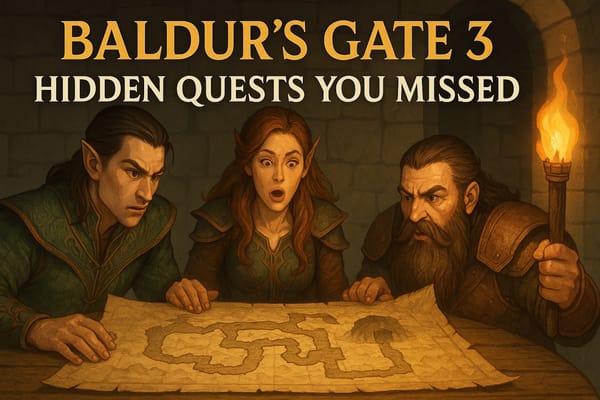Improve Performance and Feedback with Start, Stop, Continue Template
Discover how to create an effective Start, Stop, Continue template to enhance team performance and feedback. Includes tips and templates.

Feedback and performance evaluations are critical for the growth and success of teams and organizations. Whether evaluating an individual's contributions or the overall team's effectiveness, structured feedback processes are vital. One of the most effective tools to achieve this is the Start, Stop, Continue template.
This template fosters collaboration, encourages open dialogue, and provides actionable insights to drive continuous improvement. By focusing on what to start, stop, and continue, teams can pinpoint strengths, identify inefficiencies, and discover new opportunities for growth.
In this article, we’ll explore the Start, Stop, Continue framework, its components, how to create an effective template, and scenarios where it can be used. Additionally, we’ll provide downloadable templates to help you get started immediately.

What Is a Start, Stop, Continue Template?
The Start, Stop, Continue template is a structured tool used for feedback and evaluation. It helps teams and individuals reflect on their actions and identify areas for improvement. This framework is particularly effective during brainstorming sessions or retrospective meetings.
The template categorizes feedback into three distinct sections:
- Start: Activities, behaviors, or strategies that should begin to improve outcomes.
- Stop: Ineffective practices or obstacles that should be discontinued.
- Continue: Existing actions that are working well and should be maintained.
By dividing feedback into these three categories, the process becomes more actionable, enabling teams to focus on concrete steps for enhancement.
Breaking Down the Start, Stop, Continue Framework
Start
This section focuses on new initiatives or practices that could benefit the team or organization. It encourages participants to identify actions that should be implemented to achieve better results.
Key questions for this section:
- What practices or strategies should we adopt?
- Are there any new tools or processes that can improve efficiency?
- What feedback from customers or stakeholders should we act upon?
Stop
Here, the focus is on identifying ineffective or counterproductive practices. This helps teams eliminate waste, streamline processes, and avoid distractions.
Key questions for this section:
- What actions are hindering progress?
- Are there redundant processes or inefficiencies to remove?
- What habits or practices negatively impact team morale or productivity?
Continue
This section celebrates successes and reinforces positive behaviors or strategies. It ensures that teams recognize and sustain what is already working well.
Key questions for this section:
- What actions or strategies have delivered consistent results?
- What feedback indicates success?
- How can we expand on existing strengths?
When to Use the Start, Stop, Continue Template
The Start, Stop, Continue framework can be applied in various contexts, such as:
- Performance Reviews: Use the template to evaluate individual or team performance.
- Retrospective Meetings: Reflect on completed projects or milestones to identify lessons learned.
- Process Improvement: Analyze workflows to identify inefficiencies and opportunities.
- Team Building: Encourage collaboration and alignment by discussing strengths and areas for improvement.
- Strategic Planning: Evaluate past strategies to guide future decisions.
How to Create a Start, Stop, Continue Template
Creating this template is straightforward, but attention to detail is key to ensuring it is effective. Follow these steps to design an impactful Start, Stop, Continue document:
1. Define the Structure
Divide the template into three clear sections: Start, Stop, and Continue. Each section should have ample space for participants to list their feedback. You can structure it as columns, rows, or a grid.
2. Add Visual Elements
Use visual cues such as color coding to make the template more intuitive. For instance:
- Green for Start
- Red for Stop
- Yellow for Continue
This helps participants quickly differentiate between sections and enhances readability.
3. Include Clear Instructions
Provide a brief introduction or set of instructions to guide participants. Explain the purpose of each section and encourage honesty and collaboration.
4. Create Sticky Notes or Fillable Fields
Add fillable fields or spaces for team members to jot down their ideas. Digital tools like Excel or PowerPoint can help create interactive templates.
5. Facilitate Collaboration
Ensure the template is accessible to all team members. Digital platforms like Google Sheets or Microsoft Excel are excellent for enabling real-time collaboration.
6. Review and Update Regularly
Treat the template as a living document. Revisit it during regular meetings to assess progress and make updates as needed.
Benefits of Using the Start, Stop, Continue Template
- Promotes Open Communication: Encourages honest feedback in a structured manner.
- Drives Continuous Improvement: Identifies actionable insights for growth.
- Enhances Team Collaboration: Fosters a culture of shared responsibility and teamwork.
- Focuses on Priorities: Helps teams concentrate on high-impact activities.
- Recognizes Success: Reinforces positive behaviors and achievements.
Tools for Creating a Start, Stop, Continue Template
Among the many tools available, Microsoft Excel is highly recommended for creating and managing this template. Excel offers:
- Customizable layouts
- Easy sharing and collaboration
- Integration with other tools
- Graphs and charts for visual representation
If you need an affordable Microsoft Office license, platforms like RoyalCDKeys offer reliable options.
Ready-to-Use Templates
If you’d prefer to skip the creation process, here are some downloadable templates:
Template 1: Team Feedback Template
- Designed for group exercises with dedicated sections for team contributions.
- Ideal for retrospective meetings.
Template 2: Individual Performance Template
- Focused on one-on-one feedback sessions.
- Includes space for detailed comments and action plans.
Template 3: Process Improvement Template
- Tailored for analyzing workflows and identifying inefficiencies.
Conclusion
The Start, Stop, Continue template is an invaluable tool for driving improvement and fostering collaboration. By focusing on what to start, stop, and continue, teams can identify actionable steps to enhance performance and achieve organizational goals.
Creating a well-designed template ensures that feedback sessions are productive and engaging. Whether you’re evaluating individual performance, team dynamics, or business processes, the Start, Stop, Continue framework provides a clear and effective path to progress.
Now that you have all the necessary knowledge, it’s time to create your own Start, Stop, Continue template. With tools like Excel and ready-to-use templates, you can streamline the feedback process and empower your team to achieve even greater success.
Source: What Is a Start, Stop, Continue Template and How to Make One
Stay informed with our most recent write-up: Weighted Scoring Model: Build One Using Top Templates