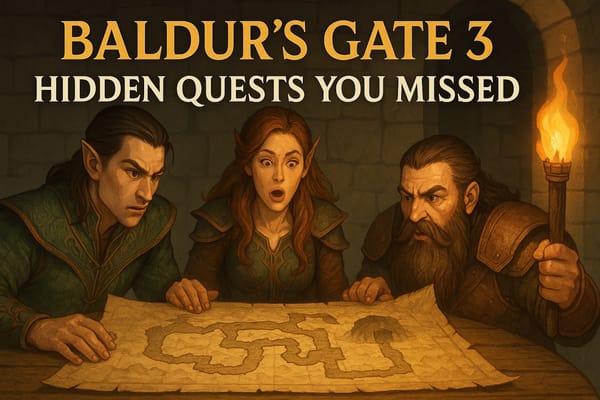RAID Logs Explained: Track Risks Like a Pro
Learn how to create and manage a RAID Log to track project risks, actions, issues, and dependencies. Improve risk management and project success!

Every business operation involves risks, challenges, and dependencies that can impact the success of a project. To manage these effectively, project managers and stakeholders rely on a RAID Log—a structured approach to identifying and tracking Risks, Actions, Issues, and Dependencies throughout the project lifecycle. This essential tool provides a clear overview of project uncertainties, helping teams proactively address obstacles and ensure smooth execution.
In this comprehensive guide, we will explore the importance of RAID Logs, their structure, and best practices for implementation. Whether you are leading a large-scale business initiative or managing a small project, a well-maintained RAID Log can significantly enhance decision-making, risk mitigation, and overall project efficiency.

What is a RAID Log?
A RAID Log is a project management document used to record and monitor risks, actions, issues, and dependencies in a structured manner. It serves as a centralized repository that provides transparency and facilitates proactive problem-solving throughout the project lifecycle.
By tracking these key elements, project teams can prioritize challenges, assign responsibilities, and monitor progress toward resolution. RAID Logs are especially valuable for complex projects, where multiple variables can influence outcomes.
Applications of a RAID Log
RAID Logs are versatile and can be used in various business scenarios, including:
- Project Management: Tracking project uncertainties and ensuring team alignment.
- Business Processes: Identifying operational risks and dependencies.
- Startups & Enterprises: Managing risks in product launches, business expansions, and strategic initiatives.
- Personal Projects: Organizing potential challenges and dependencies for individual tasks.
Understanding the RAID Acronym
RAID stands for:
1. Risks
Risks are potential threats or uncertainties that may affect project success. Identifying and analyzing risks early helps in developing contingency plans.
How to Manage Risks in a RAID Log:
- Identify potential risks that could impact the project.
- Assess the likelihood and severity of each risk.
- Assign an owner responsible for monitoring and mitigating the risk.
- Develop a response plan, including preventive actions and contingency measures.
2. Actions (or Assumptions)
Actions refer to the tasks and initiatives required to address risks or drive project progress. In some RAID Logs, this category also includes assumptions that influence project planning.
How to Track Actions in a RAID Log:
- List all critical actions required to mitigate risks and complete tasks.
- Assign responsibilities to specific team members.
- Set deadlines to track progress.
- Review completed actions and their effectiveness in resolving issues.
3. Issues
Issues are problems that have already occurred and are currently impacting the project. Unlike risks, which are potential problems, issues require immediate attention and resolution.
How to Manage Issues in a RAID Log:
- Identify issues as they arise.
- Assess their impact on project goals, timelines, and resources.
- Assign responsibility for resolution.
- Implement corrective actions and track progress.
4. Dependencies (or Decisions)
Dependencies refer to factors that the project relies on, such as external vendors, internal approvals, or technology integrations. In some RAID Logs, this category also includes decisions made during the project.
How to Track Dependencies in a RAID Log:
- Identify all internal and external dependencies.
- Monitor their impact on project timelines and deliverables.
- Assign accountability to ensure dependencies are met.
- Document key project decisions and their implications.
Why Should You Use a RAID Log?
1. Provides a Clear Overview of Project Goals
A RAID Log keeps all team members aligned with the project's objectives, ensuring they understand risks and dependencies that could impact deliverables.
2. Enhances Risk Mitigation
By proactively identifying risks, a RAID Log helps project teams prepare for uncertainties and implement preventive strategies.
3. Facilitates Information Tracking
As projects evolve, risks, issues, and dependencies change. A RAID Log provides an ongoing reference for monitoring and addressing these factors.
4. Improves Decision-Making
Documenting project decisions in a RAID Log ensures that team members can refer back to previous choices and understand their impact.
5. Ensures Accountability
Assigning ownership of risks, actions, and issues promotes responsibility and encourages timely resolution.
How to Create a RAID Log
A RAID Log can be structured in various formats, including spreadsheets, project management software, or physical documents. Follow these steps to create an effective RAID Log:
Step 1: Choose a Format
Decide on the best format for your project needs. Options include:
- Excel/Google Sheets: Simple and easy to customize.
- Project Management Software (e.g., Trello, Asana, Jira): Integrates with workflows.
- Physical Documents: Useful for smaller, manual tracking.
Step 2: Define RAID Categories
Create four sections: Risks, Actions, Issues, and Dependencies. Ensure each category has columns for:
- Description (What is the risk, action, issue, or dependency?)
- Owner (Who is responsible?)
- Priority (High, Medium, Low)
- Status (Open, In Progress, Resolved)
- Deadline (By when should it be addressed?)
Step 3: Populate the RAID Log
Gather input from project team members and stakeholders to identify key risks, actions, issues, and dependencies. Keep the log updated as the project progresses.
Step 4: Review and Update Regularly
Schedule periodic reviews to assess progress, update statuses, and address new risks or dependencies.
RAID Log Templates
1. Basic RAID Log Template (Download from Smartsheet)
- Simple spreadsheet format with RAID categories.
- Assigns owners and tracks progress.
2. Free RAID Log Excel Template (Download from Stakeholdermap)
- Comprehensive format with dropdown menus for risk levels and priorities.
3. Project RAID Log Template (Download from Template.net)
- Well-structured document ideal for tracking risks, actions, issues, and decisions.
Conclusion
A RAID Log is a powerful project management tool that enables teams to identify risks, track actions, resolve issues, and manage dependencies efficiently. By maintaining a structured RAID Log, organizations can enhance transparency, improve risk mitigation, and drive project success with minimal disruptions.
Whether you’re managing a startup, an enterprise project, or a personal endeavor, integrating a RAID Log into your workflow ensures better planning, accountability, and decision-making.
Source: RAID Log | Learn How to Set and Track Risks! [Free Templates]
Don’t forget to explore our previous post: Steps to Create a General Ledger Template with Examples