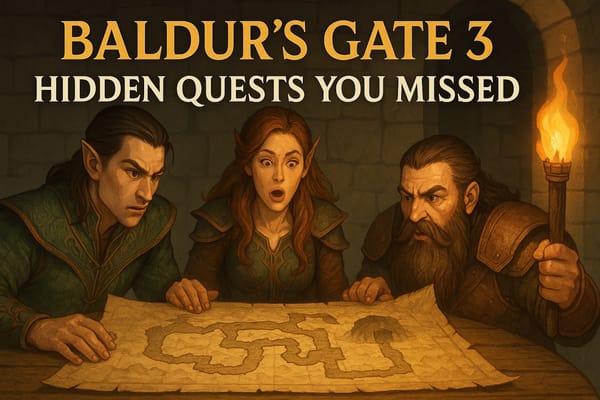SIPOC Diagram: Benefits, Definition, and Steps to Create It
Learn how to create a SIPOC diagram to optimize business processes, improve collaboration, and drive success. Step-by-step guide.
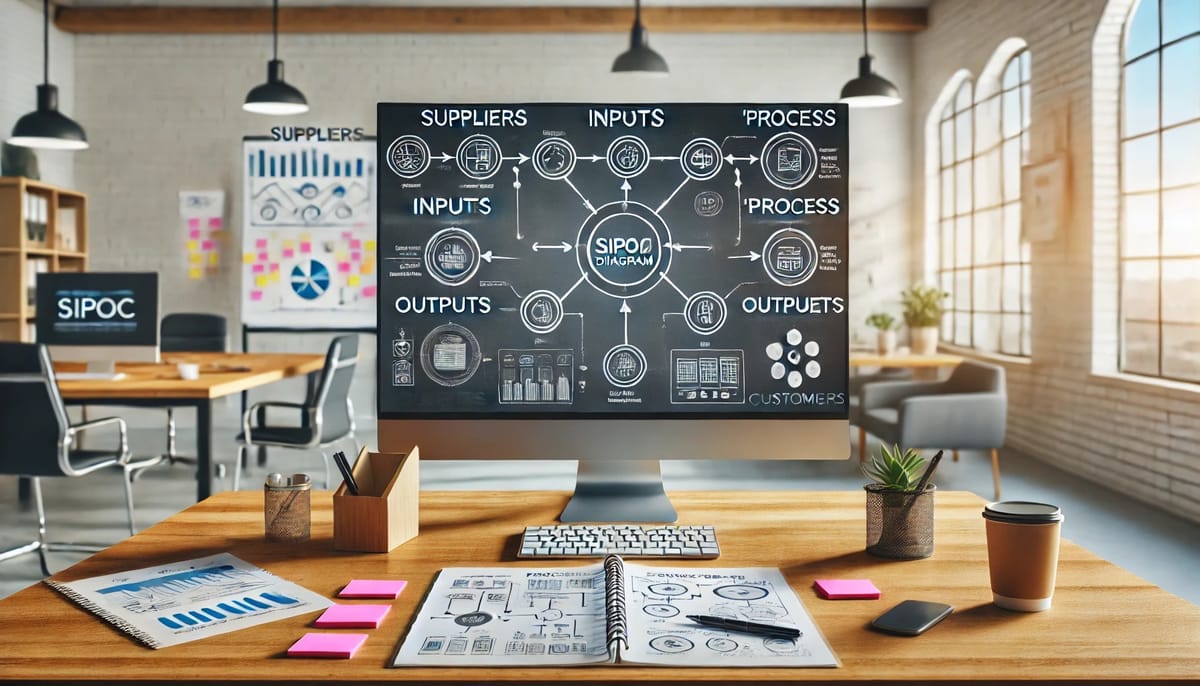
In the competitive world of business, staying organized and ensuring every team member is on the same page is crucial for success. One of the most effective tools to achieve this is the SIPOC diagram. This visual aid helps businesses streamline their processes, clarify key elements, and foster better collaboration between teams and stakeholders.
This article explores what SIPOC diagrams are, their benefits, and a step-by-step guide to creating one tailored to your business. We’ll also share tips for optimization, software recommendations, and ready-to-use templates.

What Is a SIPOC Diagram?
The acronym SIPOC stands for Suppliers, Inputs, Process, Outputs, and Customers. These five categories represent essential components of any business process. Together, they form a framework that visually summarizes the end-to-end workflow of a process, making it easier for teams to identify gaps, improve efficiency, and achieve alignment.
SIPOC diagrams are often used in conjunction with the Six Sigma DMAIC methodology (Define, Measure, Analyze, Improve, Control). They help teams define the scope of a process and ensure alignment between various stakeholders.
Why Is a SIPOC Diagram Important?
SIPOC diagrams are not just a visual tool—they’re a strategic asset. Here’s why they’re invaluable for businesses:
- Improves Clarity: By visually organizing key components, SIPOC diagrams make complex processes easier to understand for everyone involved.
- Enhances Collaboration: Teams and stakeholders gain a shared understanding of processes, fostering better communication and cooperation.
- Facilitates Problem-Solving: By identifying the relationships between suppliers, inputs, and outputs, businesses can quickly pinpoint bottlenecks and inefficiencies.
- Streamlines Process Improvement: SIPOC diagrams provide a clear starting point for refining workflows and improving outcomes.
- Supports Stakeholder Engagement: Clear visuals help stakeholders grasp critical details, making it easier to secure buy-in for projects.
How to Create a SIPOC Diagram
Follow these steps to create an effective SIPOC diagram for your business:
1. Identify Suppliers
Suppliers are entities or individuals who provide the inputs necessary for your process. They could be external vendors, internal departments, or other sources. List all key suppliers and their contributions.
Example: For a manufacturing company, suppliers might include raw material vendors or internal logistics teams.
2. Determine Inputs
Inputs are resources, information, or materials needed to execute the process. Focus on overarching inputs critical to the workflow.
Example: Inputs for a restaurant’s kitchen might include fresh produce, spices, and kitchen equipment.
3. Outline the Process
This step involves creating a high-level overview of the process, breaking it down into 4-5 key steps. Arrange these steps in chronological order for clarity.
Example: The process for an online order might include order placement, payment confirmation, packaging, and delivery.
4. Identify Outputs
Outputs are the results or deliverables generated by the process. These could include products, services, or information.
Example: Outputs for a car dealership might include sold vehicles, customer satisfaction surveys, and sales reports.
5. List Customers
Customers are the recipients of the outputs. They can be internal (e.g., another department) or external (e.g., end-users).
Example: A software company’s customers might include corporate clients or individual users.
Tips for Creating a Better SIPOC Diagram
To ensure your SIPOC diagram is as effective as possible, keep these tips in mind:
- Use Color Codes: Assign distinct colors to each category (Suppliers, Inputs, etc.) to enhance readability.
- Keep It Concise: Focus on high-level details instead of granular specifics.
- Involve Key Stakeholders: Collaborate with team members and stakeholders during creation to ensure accuracy and buy-in.
- Regular Updates: Keep the diagram up-to-date to reflect any process changes or improvements.
- Leverage Templates: Use pre-designed templates to save time and maintain consistency.
Best Software for SIPOC Diagrams
While various tools are available, Microsoft PowerPoint stands out for its versatility and ease of use. PowerPoint allows you to create visually appealing SIPOC diagrams that can be shared and edited easily. It’s especially useful for presentations and collaborative discussions.
If you don’t have access to Microsoft Office, consider purchasing a license at a discounted price from providers like RoyalCDKeys.
Free SIPOC Templates to Download
To get started quickly, here are some ready-to-use SIPOC templates:
Template 1
- Simple SIPOC template suitable for general business use.
- Features clear sections for each category with ample space for details.
Template 2
- Dark-themed SIPOC template ideal for professional presentations.
- Includes color-coded sections for clarity.
Template 3
- List-style SIPOC diagram for easy categorization and quick edits.
- Best for internal team use.
Conclusion: Why Your Business Needs a SIPOC Diagram
A SIPOC diagram is more than just a visual representation—it’s a strategic tool that enhances clarity, boosts collaboration, and drives process improvement. Whether you’re optimizing existing workflows or launching a new project, SIPOC diagrams provide the structure and focus needed to succeed.
Now that you know the ins and outs of SIPOC diagrams, it’s time to create one tailored to your business. Follow the steps outlined in this guide, use the templates provided, and leverage tools like Microsoft PowerPoint to make the process seamless. Your efforts will pay off with improved efficiency, better communication, and enhanced business outcomes.
Source: What Is SIPOC and How to Create a Diagram for Your Business
Check out our latest post: Template for Peer Review: Examples and Key Questions