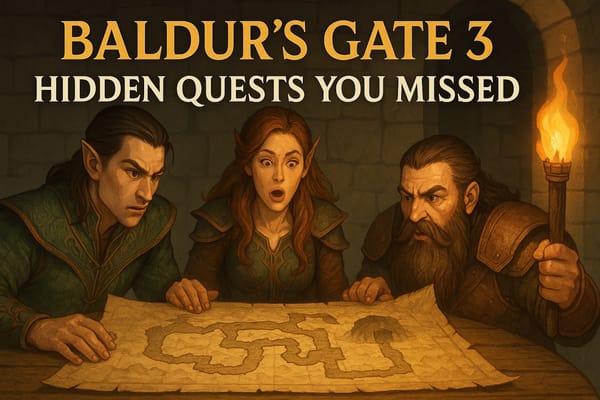Steps to Create a General Ledger Template with Examples
Create a powerful general ledger template to manage your business finances efficiently. Step-by-step guide, templates, and best practices included!

Managing business finances effectively is crucial for maintaining a company’s financial health. However, without a structured approach, tracking financial data and transactions can become overwhelming. A general ledger simplifies this process by consolidating financial information into an organized document.
Whether you need a quick summary of your financial records or an in-depth evaluation of your company’s financial standing, a well-designed general ledger template is indispensable. The structure and content of your template determine how effectively you can monitor expenses, revenues, and other critical financial elements.
This comprehensive guide will walk you through the essential steps to create a general ledger template, emphasizing the most important components to include. By the end of this article, you'll have all the knowledge required to design a general ledger that suits your business needs.
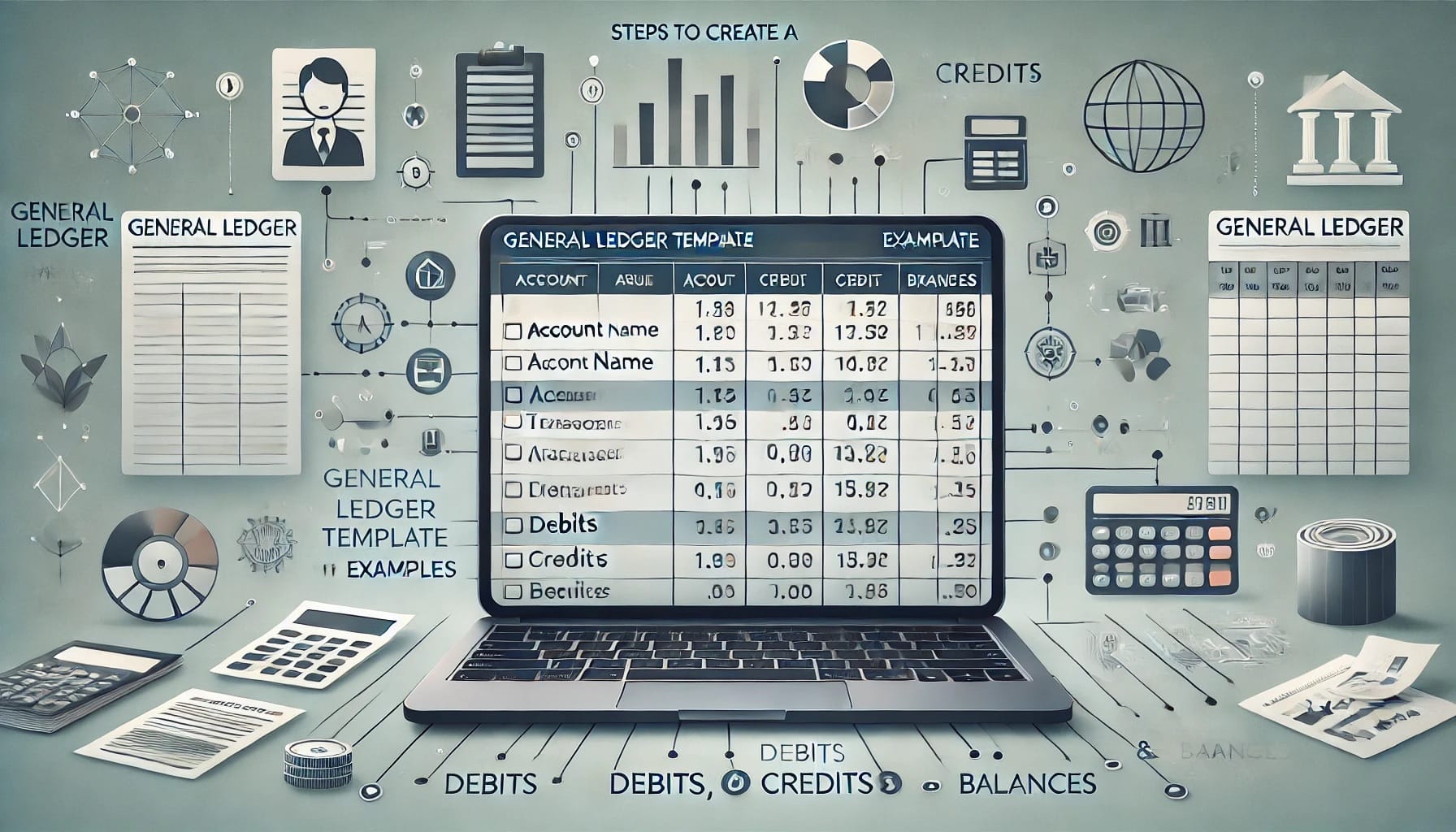
What Is a General Ledger Template?
A general ledger is a structured document that records a business’s financial transactions over a specific period. It serves as the foundation for generating financial statements, tracking credit balances, and ensuring accurate asset management. More than a simple financial record, it provides deep insights into a company’s financial performance.
Having a general ledger template is essential for maintaining financial transparency, improving transaction tracking, and ensuring accountability in your business operations. The effectiveness of your general ledger depends on its structure and the information it includes. A well-crafted template provides a clear financial snapshot, helping businesses make informed decisions.
Why Is a General Ledger Indispensable?
There are several reasons why businesses must maintain a general ledger:
- Financial Health Assessment: It helps analyze financial stability and identify areas for improvement.
- Streamlined Data Access: Consolidates accounts payable, receivables, and other essential financial data in one place.
- Stakeholder Evaluation: Enables businesses to assess the financial impact of stakeholders and external parties.
- Error Prevention: Reduces the risk of errors when creating balance sheets and financial reports.
- Time Efficiency: Eliminates the need for manual searches through multiple financial documents.
General Ledger vs. Asset Ledger: Understanding the Differences
Before creating a general ledger, it’s essential to differentiate between the general ledger and asset ledger:
- General Ledger: Records all financial transactions, including assets, liabilities, revenues, and expenses.
- Asset Ledger: Focuses solely on asset tracking, excluding liabilities and other financial elements.
Similarly, the accounting ledger is a segment of the general ledger that exclusively tracks accounts payable and receivable.
Essential Components of a General Ledger Template
A well-structured general ledger template should include key financial categories that provide clarity and accuracy in financial management. Below are the fundamental sections to incorporate:
1. Account Name
Every business manages multiple financial accounts. Clearly specifying the account name ensures accurate tracking and identification of each financial record. This enhances organization and prevents errors when managing financial data.
2. Account Number
Assigning a unique account number helps differentiate between multiple accounts and facilitates quick data retrieval. This is especially beneficial when using digital ledger systems, allowing easy referencing and automation.
3. Credit
The credit section records increases in liabilities, equity, or revenue. It also tracks reductions in expenses and dividends. A comprehensive credit record is crucial for assessing business profitability and financial strength.
4. Debit
The debit section tracks financial outflows, including increases in assets and decreases in liabilities. It also accounts for rising expenses and reductions in revenue and equity. Properly documenting debits ensures an accurate financial overview.
5. Balance
The balance is calculated by subtracting total debits from total credits. This figure reflects a company’s financial health and overall performance. Businesses should aim for a positive balance to maintain sustainability.
6. Accounting Period
Defining the accounting period (monthly, quarterly, or annually) provides context to the financial data. Additionally, including transaction dates enhances record accuracy and clarity.
7. Report Date
The report date indicates when the ledger was created. This helps stakeholders determine the relevance and timeliness of financial data, ensuring decisions are based on the most up-to-date information.
How to Create a General Ledger Template in Microsoft Excel
Microsoft Excel is one of the best tools for creating a general ledger template, offering automation and ease of use. Follow these steps to create a simple yet effective ledger template:
Step 1: Open a New Excel Spreadsheet
- Launch Microsoft Excel and create a new worksheet.
- Name the file appropriately (e.g., “General Ledger 2024”).
Step 2: Define Column Headers
Label the following columns:
- Date
- Transaction Description
- Account Name
- Account Number
- Debit
- Credit
- Balance
Step 3: Format the Sheet
- Apply bold headers to enhance readability.
- Set column widths to accommodate financial data.
- Use Excel formulas to automatically calculate balances.
Step 4: Enter Sample Transactions
Input mock data to test the accuracy of calculations. This helps refine the template before actual implementation.
Step 5: Apply Conditional Formatting
Utilize Excel’s conditional formatting to highlight:
- Negative balances (e.g., red text for negative values)
- Overdue payments
- High revenue transactions
Step 6: Automate Balance Calculation
Use Excel formulas to update balances dynamically:
=B2-C2+D2This formula ensures that balance values adjust automatically based on debits and credits.
Step 7: Save as a Template
Once finalized, save the file as a template (.xltx) for future use.
Free General Ledger Template Downloads
If you prefer not to create your general ledger from scratch, here are some pre-made templates that you can download and customize:
Template 1: Standard General Ledger
A versatile template suitable for businesses of all sizes. Includes fields for double-entry accounting.
Template 2: Small Business Ledger
A simplified ledger tailored for small businesses to track transactions, expenses, and revenues.
Template 3: Multi-Account General Ledger
Allows tracking of up to three different accounts simultaneously.
Download and customize these templates to fit your business needs!
Conclusion
A general ledger template is a vital tool for maintaining financial transparency and accuracy. By structuring it effectively, businesses can monitor transactions, assess financial health, and streamline decision-making processes.
Following the steps outlined in this guide, you can create a customized ledger that suits your business needs. Whether using Excel or a pre-made template, the key is to ensure the template aligns with your financial tracking goals.
Now that you have a solid understanding, it's time to start building your general ledger template and take control of your company’s financial future!
Source: Steps to Create a General Ledger Template - With Examples
Don’t forget to explore our previous post: Simplify Bank Reconciliation: Templates & Balance Tips