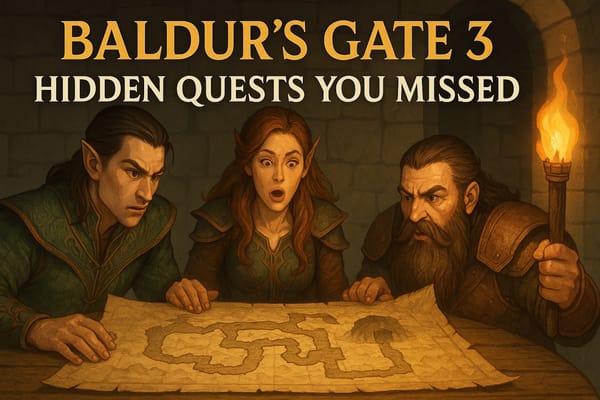Streamline Payslip Creation with This Template
Learn how to create efficient employee payslips using templates. Discover tips, tools, and best practices to streamline payroll management and ensure compliance.
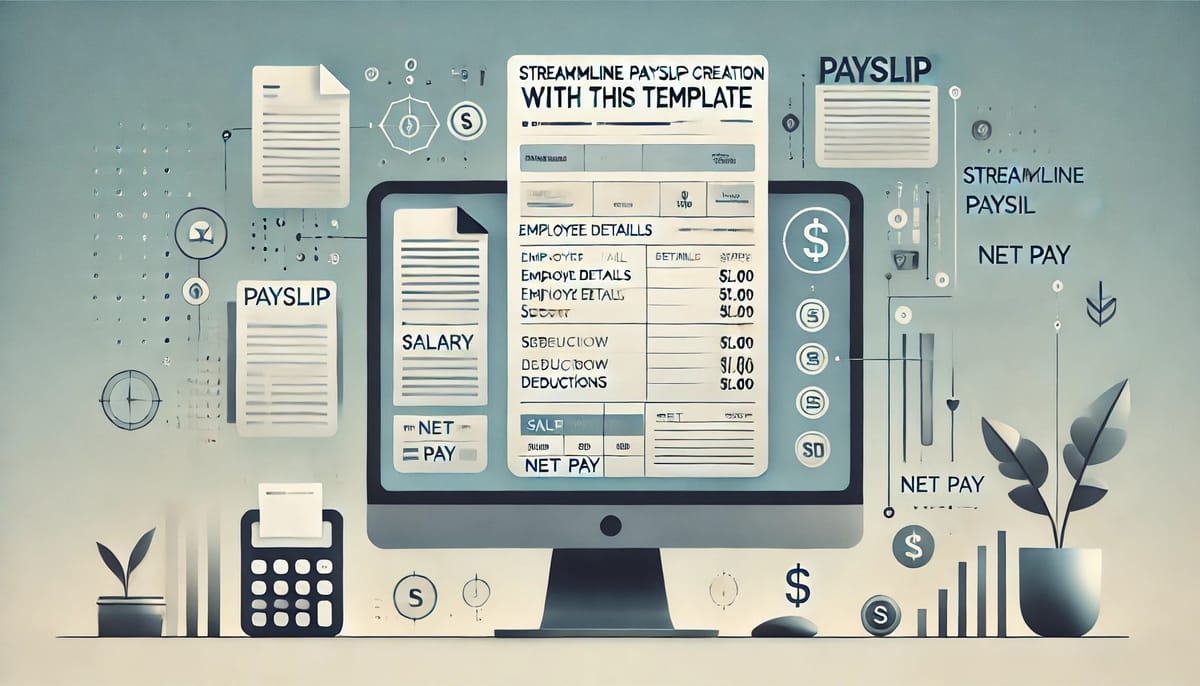
Creating employee payslips is an essential part of the payroll process. Beyond being a legal requirement in most countries, payslips serve as a vital record for both employers and employees. They ensure transparency, provide clarity on salary details, and help organizations maintain a professional payroll system.
In this guide, we will explore what an employee payslip is, the benefits of using payslip templates, the key components to include, and a step-by-step process to create accurate and efficient payslips. With these insights, you can simplify the payroll process and improve employee satisfaction.
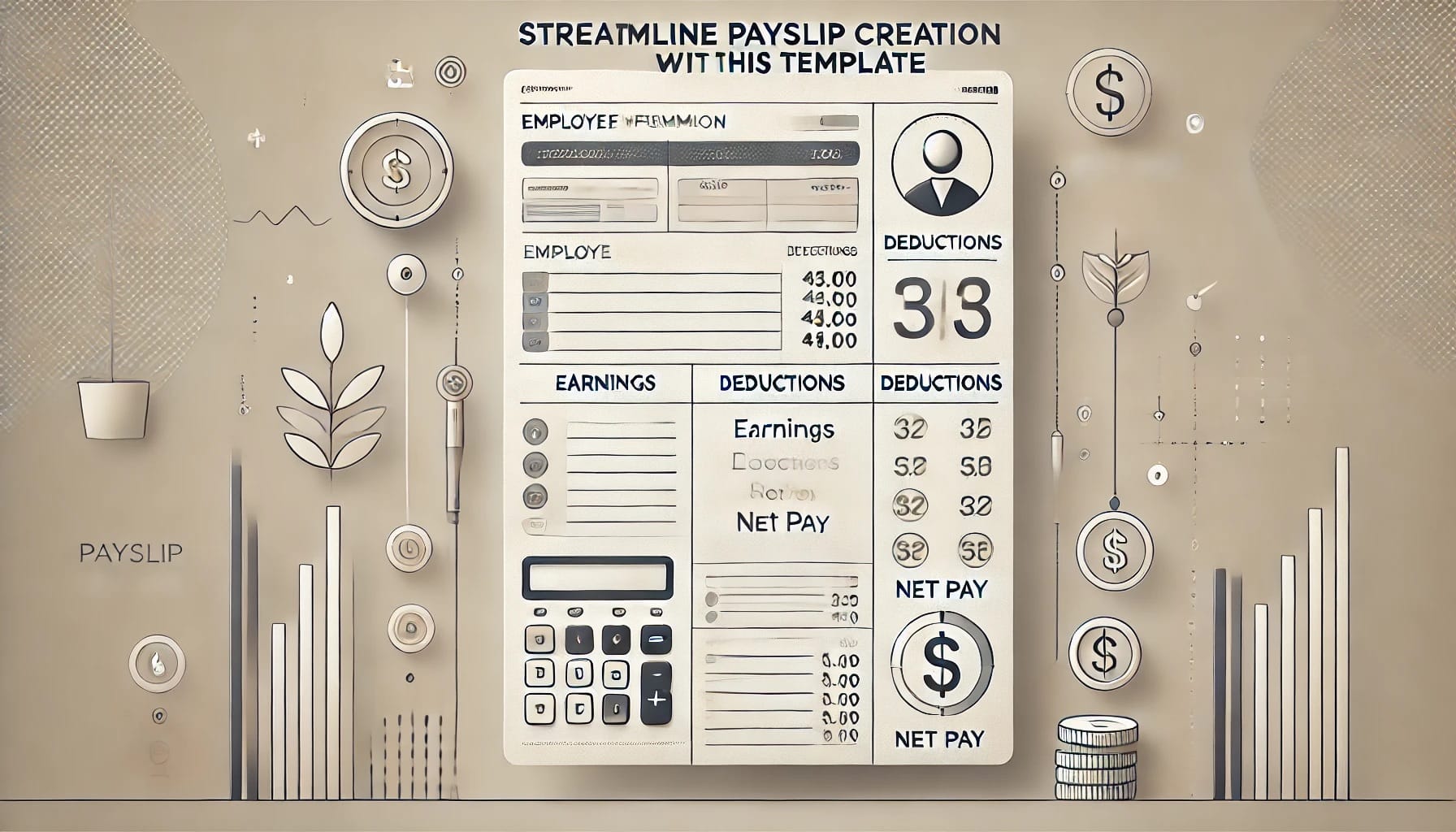
What Is an Employee Payslip?
An employee payslip is an official document provided by employers to employees, detailing their payment for a specific pay period. It includes comprehensive information such as:
- Gross Pay: Total earnings before deductions.
- Net Pay: Final amount received after taxes and deductions.
- Deductions: Taxes, provident fund contributions, insurance premiums, and other withholdings.
- Pay Period: The specific timeframe for which the payment applies.
- Employee Details: Name, address, designation, and unique identification number.
- Company Details: Name, address, and contact information.
Payslips are not just essential for transparency; they are also a critical part of maintaining legal compliance. Employees often use payslips as proof of income for financial applications, such as loan approvals or tax filings.
Benefits of Using a Payslip Template
Leveraging a payslip template can streamline payroll operations and offer several advantages:
1. Saves Time and Effort
Using a pre-designed payslip template eliminates the need to create payslips from scratch for every pay period, significantly reducing manual effort.
2. Consistency and Accuracy
Templates ensure that all required fields, such as deductions, gross pay, and tax details, are consistently included, minimizing errors.
3. Professional Appearance
A standardized payslip format conveys professionalism, reinforcing the company’s image and credibility with employees.
4. Customizable
Templates are easily adaptable to fit different business needs, such as unique payment structures or employee categories.
5. Legal Compliance
Using a payslip template ensures that all necessary information required by law is included, helping businesses avoid penalties or disputes.
6. Record Keeping
Templates simplify the organization and retrieval of payroll records, making audits or financial reviews more efficient.
7. Transparency
Providing clear breakdowns of earnings and deductions fosters trust between employers and employees.
What Should Be on a Payslip?
A well-designed payslip should include the following elements:
1. Employee Information
- Full name
- Address
- Designation or job title
- Unique identification number (e.g., UAN or employee ID)
2. Payment Period and Date
- Specific dates for the pay period (e.g., 1st to 15th of the month).
- Pay date (when the salary is credited).
3. Earnings
- Basic salary
- Allowances (e.g., travel, housing, medical)
- Bonuses or incentives
- Overtime pay
4. Deductions
- Income tax (TDS)
- Provident fund (PF)
- Professional tax
- Insurance premiums
- Other deductions, such as loan repayments
5. Total Earnings and Deductions
- Total gross earnings
- Total deductions
6. Net Pay
- Final take-home amount after deductions.
7. Payment Method
- Bank transfer details or cheque number.
8. Company Details
- Name, address, and contact information.
- Tax identification number or registration number.
How to Make a Payslip
Creating a payslip may seem complex, but breaking it into clear steps can simplify the process. Follow this step-by-step guide:
Step 1: Choose a Payslip Template
Start by selecting a payslip template that suits your business’s requirements. You can find numerous templates online—many are free and customizable. We’ve curated a few templates for your convenience:
Step 2: Enter Employee Information
Input all necessary employee details:
- Name
- Address
- Designation
- Unique ID (e.g., UAN or employee code)
- Bank account details, if required.
Step 3: Add Payment Details
Include:
- Pay period and date
- Basic salary, allowances, and other earnings.
- Bonuses or overtime payments.
Step 4: Calculate Taxes and Deductions
Calculate applicable taxes and deductions:
- Income tax based on the employee’s tax bracket.
- Provident fund and professional tax.
- Other deductions such as insurance premiums or loan repayments.
Step 5: Display Totals
Ensure the payslip includes:
- Total gross pay
- Total deductions
- Net pay (gross pay minus deductions).
Step 6: Verify and Review
Double-check all calculations and details to ensure accuracy. Errors can lead to employee dissatisfaction and compliance issues.
Step 7: Distribute Payslips
Provide payslips securely to employees. Digital distribution via email or a payroll portal is often preferred for efficiency and confidentiality.
Tools for Creating Payslips
1. Microsoft Office
Microsoft Excel or Word is a popular choice for creating payslips. Pre-designed templates can be easily customized and formatted to suit your business’s needs.
2. Payroll Software
Many businesses use dedicated payroll software like QuickBooks, Gusto, or Zoho Payroll. These tools automate payslip creation, tax calculations, and payment processing.
3. Online Payslip Generators
There are several online tools available that allow you to generate payslips quickly by entering the required details.
4. Microsoft Office Keys
To maximize the benefits of Microsoft Office, consider purchasing an activation key at an affordable price. RoyalCDKeys offers competitive pricing on licensed Microsoft Office products:
- Microsoft Office 2019 Professional Plus Key
- Microsoft Office 2021 Pro Plus Key
Best Practices for Payslip Management
1. Maintain Confidentiality
Always ensure payslips are distributed securely to protect employee data.
2. Stay Updated on Tax Regulations
Regularly update your payroll system to reflect changes in tax laws and compliance requirements.
3. Provide Digital Access
Offering digital payslips through a secure platform ensures employees can access their records anytime.
4. Audit Regularly
Conduct periodic audits of your payroll process to identify and rectify discrepancies.
Conclusion
Creating accurate and professional payslips is a cornerstone of effective payroll management. Payslips provide employees with a transparent breakdown of their earnings and deductions, fostering trust and satisfaction. By using payslip templates, businesses can streamline the payroll process, save time, and ensure compliance with legal requirements.
Remember to include all essential details, review for accuracy, and maintain confidentiality. Whether you’re a small business owner or part of a larger organization, leveraging tools like Microsoft Office or payroll software can significantly enhance your payroll efficiency.
Start creating your payslips today and ensure a seamless payroll experience for your employees!
Source: Efficient Payslip Creation: A Guide With Payslip Template
Don’t forget to explore our previous post: A Guide to Properly Conducting a Design Review