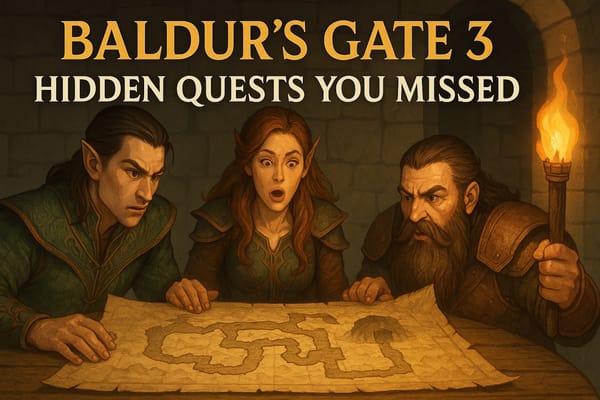Top 10 Google Docs Alternatives to Try Now
Looking for the best Google Docs alternatives? Explore the top 10 document editors with advanced features, collaboration tools, and enhanced security.

Google Docs is one of the most widely used online word processors, offering a free and convenient platform for creating and editing documents. Integrated with Google Drive and Google Workspace, it allows real-time collaboration, cloud storage, and seamless sharing capabilities. However, despite its advantages, Google Docs is not without its limitations, including restricted offline access, limited formatting options, and dependence on an internet connection for full functionality.
Fortunately, there are numerous Google Docs alternatives available that offer diverse features tailored for different users, whether they are professionals, students, or casual writers. In this article, we will explore ten of the best alternatives to Google Docs, examining their features, advantages, and potential drawbacks.

What Is Google Docs?
Google Docs is a free web-based document editor developed by Google. As part of the Google Workspace suite, it enables users to create, edit, and collaborate on documents in real-time. Since it is cloud-based, it offers seamless accessibility across multiple devices with just a Google account.
Key Benefits of Google Docs
- Real-time Collaboration: Allows multiple users to edit a document simultaneously.
- Cloud Storage Integration: Automatically saves files to Google Drive.
- Version History: Tracks document changes and allows users to revert to previous versions.
- Offline Editing: Enables users to edit documents without an internet connection.
- Cross-Platform Accessibility: Works on any device with a browser.
- Integration with Third-Party Apps: Enhances functionality through add-ons and integrations.
Despite these benefits, some users seek alternatives due to privacy concerns, feature limitations, or the desire for more advanced formatting tools.
Top 10 Google Docs Alternatives
1. Microsoft Word (Online and Offline)
Microsoft Word remains the industry standard for document processing. With Microsoft 365, users get access to a powerful suite of tools that surpass Google Docs in formatting, advanced editing, and professional templates.
Key Features:
- Advanced formatting options
- Real-time collaboration through OneDrive
- Seamless integration with other Microsoft Office apps (Excel, PowerPoint, Outlook)
- Offline editing capabilities
✅ Best for: Professionals, students, and businesses that require powerful formatting tools.
2. Zoho Writer
Zoho Writer is a cloud-based document editor that offers an intuitive interface, real-time collaboration, and seamless integration with the Zoho Office Suite.
Key Features:
- Smart writing assistant for better content creation
- Offline mode for uninterrupted writing
- Integrated e-signature feature for document approvals
- Export options for multiple file formats
✅ Best for: Businesses and teams that require a collaborative writing environment.
3. WPS Office Writer
WPS Office is a feature-rich alternative to Google Docs, providing compatibility with Microsoft Office formats and a suite of tools, including spreadsheets and presentation software.
Key Features:
- Free cloud storage
- Supports multiple file formats (DOCX, PDF, TXT, etc.)
- Built-in PDF converter
- Mobile-friendly version available
✅ Best for: Users looking for a free and versatile office suite.
4. Dropbox Paper
Dropbox Paper is a collaborative document editing tool that integrates with Dropbox, allowing teams to create, share, and manage projects efficiently.
Key Features:
- Real-time editing and task assignment
- Embedded multimedia capabilities
- Markdown support for easy formatting
- Seamless integration with Dropbox storage
✅ Best for: Teams working on content-driven projects and multimedia collaboration.
5. Evernote
Evernote is an advanced note-taking app that doubles as a word processor, making it an excellent alternative for those who prioritize organization and collaboration.
Key Features:
- Cloud syncing for easy access across devices
- Voice and image note integration
- Document scanning functionality
- Task management tools
✅ Best for: Writers, researchers, and professionals who need a digital workspace.
6. OnlyOffice Docs
OnlyOffice Docs is an open-source office suite that provides powerful editing tools, document collaboration, and integration with various third-party services.
Key Features:
- Supports a variety of file formats
- Extensive document collaboration tools
- Highly customizable interface
- Secure cloud storage
✅ Best for: Businesses and teams looking for a secure, open-source alternative.
7. Apache OpenOffice Writer
Apache OpenOffice Writer is a free, open-source word processor that offers a robust alternative to both Microsoft Word and Google Docs.
Key Features:
- Compatible with Microsoft Word documents
- No subscription fees
- Advanced formatting and styling tools
- Built-in PDF export functionality
✅ Best for: Users who need a free, offline alternative with strong document processing capabilities.
8. Apple Pages
Apple Pages is a sleek and powerful word processor that is part of the iWork suite, offering a seamless experience for Mac and iOS users.
Key Features:
- Beautifully designed templates
- Real-time collaboration with other Apple users
- Easy file sharing with iCloud integration
- Advanced graphic design and layout options
✅ Best for: Apple users who need a sophisticated document editor.
9. Nuclino
Nuclino is a lightweight and intuitive document editor focused on team collaboration and knowledge sharing.
Key Features:
- Minimalist design for distraction-free writing
- Real-time collaboration and instant search functionality
- Supports visual organization with mind maps and lists
- Secure cloud storage
✅ Best for: Teams and organizations that require a knowledge management system.
10. CryptPad
CryptPad is a privacy-focused online collaboration suite that offers encrypted document editing for maximum security.
Key Features:
- End-to-end encryption for documents
- Collaborative editing tools
- Rich text and spreadsheet applications
- Open-source and free to use
✅ Best for: Users who prioritize data privacy and security.
Conclusion
While Google Docs is a powerful and convenient tool, it is not the only option available. Depending on your needs, whether it's enhanced formatting, advanced collaboration, or security, there is an alternative that fits your requirements. Microsoft Word remains the most feature-rich competitor, while Zoho Writer and Dropbox Paper offer excellent collaboration tools. If security is your top priority, CryptPad is a reliable choice.
By exploring these alternatives, you can find the perfect document editor that enhances your productivity and meets your workflow needs.
Source: The 10 Best Alternatives to Google Docs You Find on the Market
Don’t forget to explore our previous post: RAID Logs Explained: Track Risks Like a Pro