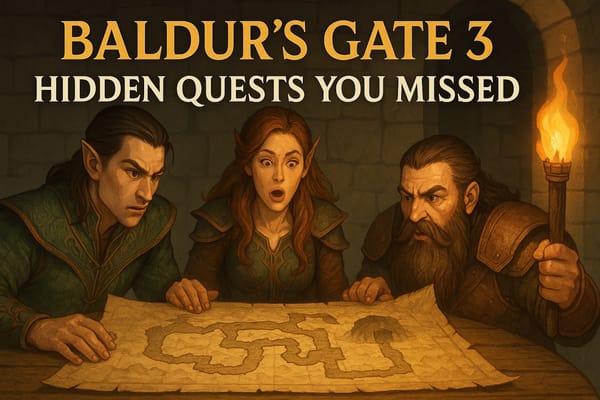Weighted Scoring Model: Build One Using Top Templates
Learn how to create a weighted scoring model to streamline decision-making. Download free templates and prioritize tasks for maximum impact.

Decision-making is a crucial aspect of any business. Whether you're evaluating project proposals, deciding on product features, or allocating resources, the process can often become overwhelming due to the sheer volume of factors involved. Enter the weighted scoring model, a powerful project management tool designed to streamline decision-making by assigning numerical values to different criteria, helping you identify priorities and make data-driven decisions.
A weighted scoring model allows businesses to assess each decision based on predefined criteria, ensuring resources are allocated to the areas with the most significant impact. By using carefully crafted templates, you can implement this tool efficiently and maximize its potential. This guide will walk you through everything you need to know about weighted scoring models and provide you with actionable templates to get started.

What Is a Weighted Scoring Model?
A weighted scoring model (WSM) is a systematic framework used to evaluate and prioritize options by assigning a numerical weight to each criterion. These weights reflect the relative importance of each factor. The model then calculates an overall score for each option, helping decision-makers identify the best course of action.
For instance, when launching a new product, a WSM can evaluate factors like cost, ROI, risk, and development time. By assigning weights and calculating scores, the WSM highlights the most viable options.
Weighted scoring models are versatile and applicable across industries, from IT project management to marketing campaigns and product lifecycle management.
Benefits of Using a Weighted Scoring Model
Implementing a weighted scoring model offers several advantages for businesses:
1. Simplifies Decision-Making
WSMs break down complex decisions into manageable components. By evaluating options against defined criteria, teams can make informed choices quickly and confidently.
2. Increases Objectivity
Rather than relying on gut feelings or opinions, WSMs provide a data-driven approach. This reduces bias and ensures decisions are based on tangible metrics.
3. Prioritizes Resources
By identifying high-priority tasks or investments, a WSM ensures resources—time, budget, and manpower—are allocated efficiently.
4. Aligns Teams
A well-structured WSM fosters collaboration by ensuring all stakeholders have a clear understanding of priorities and criteria.
5. Versatility
WSMs can be tailored for a variety of purposes, including project selection, vendor evaluation, product feature prioritization, and more.
How to Create Your Weighted Scoring Model
Crafting a weighted scoring model requires thoughtful planning and execution. Follow these steps to ensure your model is accurate and effective:
1. List All the Options
Begin by listing all the options under consideration. For example, if you’re evaluating project proposals, list each proposal. If you’re prioritizing product features, include every potential feature.
Organize this list logically, grouping similar options together to maintain clarity.
2. Define Criteria
Identify the factors that will influence your decision. Common criteria include:
- Cost: How much will it cost to implement?
- ROI: What financial or strategic benefits will it deliver?
- Risk: What are the potential downsides or uncertainties?
- Time: How long will it take to implement?
- Impact: How will it affect the organization or stakeholders?
- Effort: What level of resources will it require?
Ensure your criteria are relevant to your objectives. For example, if evaluating suppliers, criteria like reliability and delivery speed might be more critical than cost.
3. Assign Weights to Criteria
Assign a weight to each criterion based on its relative importance. The total weight should equal 100%. For instance:
- Cost: 30%
- ROI: 40%
- Risk: 20%
- Time: 10%
These weights reflect the priorities of your business and may vary depending on the decision at hand.
4. Evaluate Each Option
Score each option against the defined criteria. Use a consistent scale (e.g., 1 to 5, where 1 is poor, and 5 is excellent). Multiply each score by its weight to calculate a weighted score for each criterion.
5. Calculate Total Scores
Sum the weighted scores for each option to determine its overall score. Higher scores indicate better alignment with your priorities.
6. Analyze and Compare
Review the results to identify the top-performing options. Discuss with stakeholders to ensure alignment and refine the analysis if necessary.
7. Share Results
Present the findings to your team, stakeholders, or decision-makers. Use visual aids like bar charts or tables to communicate results clearly.
Ready-to-Use Weighted Scoring Templates
Creating a WSM template from scratch can be time-consuming. Here are three downloadable templates to simplify the process:
Template 1: Comprehensive Scoring Template
This template includes sections for listing options, criteria, weights, and scores. It’s ideal for businesses seeking detailed analysis across multiple factors.
Download: Comprehensive Scoring Template
Template 2: Simplified Scoring Template
Designed for smaller teams or straightforward decisions, this template provides a streamlined format with essential fields for weights and scores.
Download: Simplified Scoring Template
Template 3: Multiple Project Comparison Template
This advanced template allows you to evaluate multiple projects or initiatives simultaneously, with automated calculations for quick comparisons.
Download: Project Comparison Template
Best Practices for Using Weighted Scoring Models
To maximize the effectiveness of your WSM, follow these tips:
1. Engage Stakeholders
Involve key team members when defining criteria and assigning weights. Their input ensures the model reflects organizational priorities.
2. Use Consistent Metrics
Maintain consistency when scoring options to avoid skewed results. For example, if scoring on a 1–5 scale, ensure all team members use the same benchmarks.
3. Double-Check Calculations
Errors in weights or scores can compromise the results. Use spreadsheet software like Microsoft Excel for automated calculations.
4. Review Regularly
As business priorities evolve, update your criteria and weights to ensure ongoing relevance.
5. Leverage Technology
Consider using project management tools or dedicated WSM software to streamline the process.
Where to Create a Weighted Scoring Model
Microsoft Excel
Excel is a versatile tool for creating WSM templates. Its built-in formulas and customization options make it ideal for scoring models.
Google Sheets
For teams collaborating remotely, Google Sheets offers real-time updates and shared access.
Specialized Software
Project management tools like Monday.com and Asana offer weighted scoring features, ideal for larger organizations.
If you don’t have access to Microsoft Excel, purchase affordable product keys from RoyalCDKeys to unlock the full suite of Microsoft Office tools.
Conclusion
The weighted scoring model is a decision-making powerhouse, offering clarity and direction in complex scenarios. By assigning numerical weights to criteria, businesses can objectively evaluate options and prioritize resources effectively. Whether you’re a project manager, product developer, or business owner, this tool can revolutionize how you approach critical decisions.
By following the steps outlined in this guide and leveraging the provided templates, you can create a WSM tailored to your unique needs. Remember to engage your team, maintain consistency, and revisit the model regularly to ensure it evolves with your business.
Start using a weighted scoring model today and empower your business to make smarter, faster, and more impactful decisions.
Source: Create a Weighted Scoring Model with the Best Templates
Don’t miss out on our last blog post: SIPOC Diagram: Benefits, Definition, and Steps to Create It